
Complete PA Requests Up to 3x Faster
We automate the prior authorization (PA) process to make completing, reviewing and tracking PA requests quicker and easier. Our electronic prior authorization (ePA) solution is available for all plans and all medications at no cost to providers and their staff.
Start a Request
Our Solution
900,000 Providers Use CoverMyMeds
Spend more time with your patients by reducing paperwork, phone calls and faxes to the plan.
Provider Impact
“I have been using this service since last year and it simply gets better and better. It has significantly reduced the paperwork burden of my office and office staff as far as prior authorizations go.”
covermymeds provider
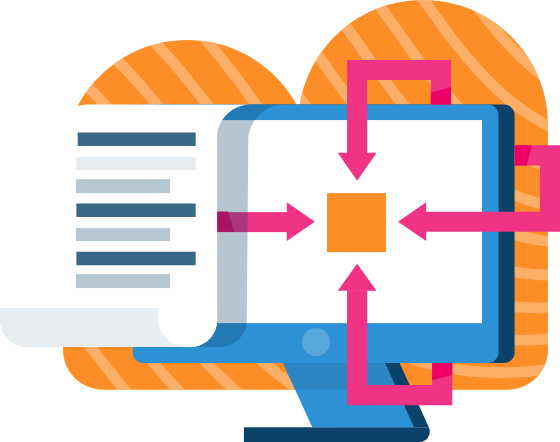
Reduce administrative clutter and file your PA requests electronically. Start today at no cost.
Search for an EHR above to check your integration status.
Are you a NaviNet user? Click here.
CoverMyMeds ePA is available for Cerner Millennium in the release of 2015.01.19 providing the ability to initiate ePA requests at the point of prescribing. Learn more.
CoverMyMeds ePA is available in EazyScripts. Learn more.
CoverMyMeds ePA is available in Practice Fusion. Learn more about how to get started.
CoverMyMeds’ ePA solution is coming soon to Greenway Prime Suite. Complete the integration request below to receive updates on progress.
CoverMyMeds ePA is available in MEDENT! Contact MEDENT support to get started.
CoverMyMeds’ ePA solution is coming soon to drchrono. Complete the integration request below to receive updates on progress.
CoverMyMeds RxBenefit Clarity™ with ePA functionality is available in eMDs! Call 866-452-5017 or contact your eMDs representative for any questions on how to use CoverMyMeds’ functionality within your existing workflow.
The CoverMyMeds App is now available in Allscripts TouchWorks®.
With the CoverMyMeds App, PA requests can automatically start at the point of prescribing and appear in your task list along with pharmacy-initiated requests.
- Manage all PA requests directly within the Allscripts workflow
- Works for any medication and all plans, including Medicare Part D and Medicaid
- Auto-populate patient, prescription and provider details
- Available at no charge to provider and their staff
Learn more, or activate the CoverMyMeds App from ClientConnect.
CoverMyMeds is available in EHRs using NewCrop for E-Prescribing. Get Started:
- Click on the patient name in your NewCrop dashboard
- Search the prescribed medication and select the strength
- Click “Request Prior Authorization”
- Complete the request. Prescriber, patient and medication information will auto-fill
If a PA was started by a pharmacy it will appear in your dashboard. Much of the patient, medication and prescriber information will be filled in. Complete the remaining fields and submit to the health plan electronically.
CoverMyMeds ePA is available in EHRs using DrFirst for E-Prescribe through Patient Advisor. Learn more.
CoverMyMeds’ ePA and RxBenefit Clarity solutions are coming soon to eClinicalWorks. Complete the integration request below to receive updates on progress.
CoverMyMeds ePA is available in DAW. Call 866-755-1500 for any questions on how to utilize the ePA functionality in your everyday workflow.
CoverMyMeds ePA is available in Claimat! Call 877-518-4295 or email info@claimat.com for any questions on how to utilize the ePA functionality in your everyday workflow.
CoverMyMeds ePA is available in Stratus EMR. Get started:
- During E-Prescribing, check the “Req. PA” box to start a PA request. You can also request the authorization before or after writing a prescription
- Submitting the order will create a new PA request within your dashboard
- Select the PA request and complete the remaining required fields, then click the “send” button
- The status of the PA task will update once the plan makes a determination
CoverMyMeds’ ePA solution is coming soon to AdvancedMD. Complete the integration request below to receive updates on progress.
CoverMyMeds ePA is available for integration with Epic health systems. Learn more.
Allscripts eAuth™ is integrated with CoverMyMeds’ ePA solution, available now for Allscripts Professional users.
- Manage all PA requests directly within the Allscripts workflow
- Works for any medication and all plans, including Medicare Part D and Medicaid
- Auto-populate patient, prescription and provider details
- Available at no charge to provider and their staff
Integrate CoverMyMeds into your workflow by contacting ePA@allscripts.com.
CoverMyMeds’ ePA solution is coming soon to RxNT. Complete the integration request below to receive updates on progress.
CoverMyMeds ePA is available in IMS. If you are on the December 2015 (12122015) build or later please login to client connect for the latest user guides to get started now.
CoverMyMeds ePA is available in WRS Health! Call 866-977-4367 for any questions on how to utilize the ePA functionality in your everyday workflow.
CoverMyMeds’ ePA solution is coming soon to Greenway Intergy. Complete the integration request below to receive updates on progress.
CoverMyMeds ePA is available in athenaClinicals. Please reach out to athena’s Client Support Center (CSC) 800-868-1792 or the specific Account Manager assigned to your practice for any questions on how to utilize the ePA functionality in your everyday workflow.
CoverMyMeds’ ePA solution is coming soon to EMA. Complete the integration request below to receive updates on progress.
CoverMyMeds ePA is available in iPatientCare. Get started:
- While E-Prescribing, ensure the “Start PA” box is checked
- View the Prior Authorization task list under “Tools”
- Click the 6-digit ID
- Complete and submit to plan
If a PA was started by a pharmacy it will appear in your dashboard. Much of the patient, medication and prescriber information will be filled in. Complete the remaining fields and submit to the health plan electronically.
CoverMyMeds’ ePA solution is coming soon to Healthfusion’s MediTouch. Complete the integration request below to receive updates on progress.
Get in Touch
For more information on ePA integration within your EHR, please complete this form.